[vc_row][vc_column width=”1/1″][custom_headline type=”center” level=”h2″ looks_like=”h2″ accent=”true”]Relearning To Type[/custom_headline][text_output]
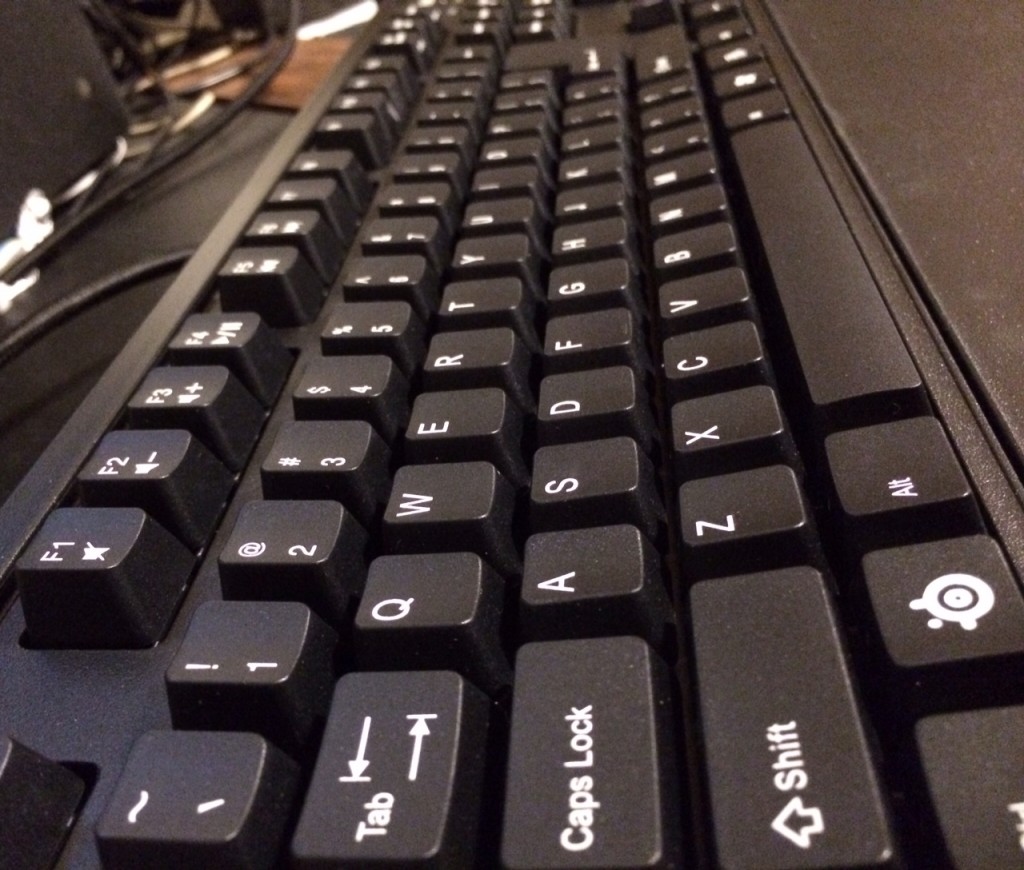
Programmers and writers: Â that’s two type of people who geek the heck out about keyboards. Â I cross over into both, so you can imagine how excited I was when my new Steel Series 7 Keyboard showed up today 🙂
Right off the bat I can say I love the feel of the keyboard. Â Firm keys, nice sound, a decent wrist wrest (it’s a big removable wedge that the keyboard sits inside), and a decent layout.
Problem is, I just got through using a Logitech keyboard for about the last 4 or 5 months. Â Logitech keyboards, in my opinion, are a bottom of the barrel design with mushy keys. Â They focus on the “extras” (like media keys, integrated displays, built in scroll wheel) and produce a very cheep keyboard. Â They feel horrible to type on. Â But, because that’s they last keyboard I typed on, now I have to spend about a week learning the layout of the new keyboard before I can start typing at full stride. Â *SIGH* Â Right now, the layout feels a bit alien, with the Enter key being in the wrong place.
And there is – for me – one fundamental flaw: Â the Mac option key doesn’t appear in it’s proper place. Â Where it should be, for cut and paste operations, is instead filled by a modifier key for activating the media key functions. Â The proper CTRL – OPTION – ALT combination appears on the right side of the keyboard, rather than on the left side where I think it belongs. Â This mainly affects some cut – paste operations I normally do with the left hand on the keyboard and the right hand on the mouse. Â Small sacrifices, I guess.[/text_output][custom_headline type=”center” level=”h2″ looks_like=”h2″ accent=”true”]”Christmas” Comes Late[/custom_headline][text_output]The Steel Series 7 wasn’t the only thing that came in the mail today, either 🙂
For Jumpman Forever, I need a second game controller for the Ouya, a game controller for Android devices, and two game controllers for iOS devices.
S0, today Mr. UPS showed up with the keyboard, and three controllers.
Now, one of the of the cool little toys in there was an iCade controller / mini-cabinet. Â I needed an iCade based game controller for integrating game controllers on iOS versions of Jumpman Forever. Â (Oddly, I’ll need a different controller later – with iOS 7 there’s a new standard API for controllers. Â But, for now, iCade’s API represents the major support for game controllers.)
What is it? Â Well, it’s like a miniature arcade cabinet. Â You set your iPad in it, hook up bluetooth style, load a game that supports it (there’s a couple hundred), and you’ve got a pretty cool desktop version of an arcade cabinet 🙂 Â I’ve always wanted once, since it’s origin as a April Fool’s joke on Think Geek, but, it served no purpose. Â Now that I needed to support it, well, I’ve got a reason to have to buy that cool little toy! 🙂 Â Too bad all of life can’t work that way :-)[/text_output][/vc_column][/vc_row][vc_row][vc_column width=”1/1″][line][custom_headline type=”center” level=”h2″ looks_like=”h2″ accent=”true”]Today’s Stats[/custom_headline][text_output]
- Workouts: 0 (Planned – only need 5 per week)
- Cigarettes Smoked: 20 (Yeah… not even trying today)
- Healthy Eating: Â Flawless victory.
Projects Worked on:
- (Still Un-named) Android / iOS app
- Jumpman Forever Ouya integration work
[/text_output][/vc_column][/vc_row]
